Paypal Payouts is a payment service used by businesses to send payments to multiple people and businesses at the same time. Through the Payouts service, you can claim payments from a business that are owed to you, and direct the settlement of the payment to your PayPal account, Venmo account, bank account, debit card account, or elect to pick up the payment in cash through a third party.
Chrome | Firefox | Internet Explorer | Safari | Opera
Support
You'll find answers to some commonly asked questions below. If you can't find the answer you're looking for, reach out to our customer support team and one of our representatives can assist you.
No Results
General
When you receive a payment, you can transfer it to:
- your PayPal account
- your Venmo account
- your bank account in the United States
- your existing Visa® or Mastercard® debit card associated with your US bank account; or
- pick up the payment in cash at a participating MoneyGram location*
* MoneyGram cash pickup may not be available in all states or territories.
Follow these steps to claim a payment through Paypal Payouts:
- You will receive an email notifying you that a payment is available for you to claim. To claim the payment, open your payment email.
- Click the Claim Payment button to be directed to the Payout application where you may view the amount of the payment, and a note from the sender, if they have provided one.
- To claim the payment, you must provide some information about yourself and then read and accept PayPal’s E-Sign Disclosure, Privacy Statement, and Payouts User Agreement.
- After accepting the legal agreements, you may choose a transfer method to receive your payment.
- After you select a transfer method, you must enter identifying info about yourself such as your name, date of birth, address, and telephone number.
- Enter the payment details associated with your transfer method. These details may change depending on the transfer method you select.
Once we have processed your payment using the transfer method you’ve selected, we’ll send you a confirmation email with a receipt number for your records.
Payments
Yes. Payments expire after 30 days. We’ll send you a reminder email after 15 days from the payment date if you still haven’t claimed the payment. If it expires, you may be required to contact the sender to discuss options for reprocessing it.
A receipt ID is generated after a transfer is processed. We’ll send this to you in a separate email. It can be used to locate the transaction if you ever need to contact customer support for assistance.
Check your spam and junk folders for the sender’s initial payment email. If you can’t find it, get in touch with the sender directly.
Transferring your payment
As long as you haven’t completed the transfer you can:
- Click the Back button until you reach the “Select a transfer method” page, then choose a different one.
- Close your web browser and reinitiate the claim process from your email.
For PayPal accounts: if you've already processed a transfer but would like to receive the payment another way, check out the different options available to you on the Help Center.
Yes. If you choose to transfer your payment to a PayPal account or Venmo account, but haven’t created an account yet, provide your email address or telephone number you wish to use to register your PayPal account or Venmo account, and we’ll email or text you a link with instructions on how to register for a PayPal account or Venmo account to receive your payment. If you wish to transfer the payment to a Venmo account, you will also receive a prompt to download the Venmo app.
If you’re not sure what these are, you can obtain this info by contacting your bank, referring to a recent bank statement, or looking at the numbers at the bottom of your checks.
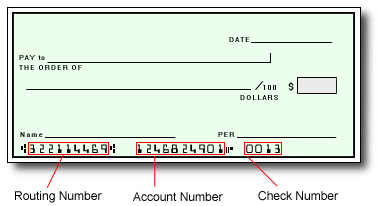
To find a pickup location near you, enter your home address, city, or ZIP code on MoneyGram’s website. Make sure that the location offers “Receive Money” as a service.
If you’re unsure about the pickup requirements, get in touch with the MoneyGram location directly to confirm the services they offer and any additional details you may need to bring with you.
- Transfers to PayPal and Venmo accounts are typically processed within 30 minutes.
- Transfers to Fast Funds enabled Visa® debit cards are typically processed within 30 minutes. It can take 1 - 3 business days to receive transfers to Mastercard® debit cards.
- Bank transfers typically take between 1 - 3 business days.
- MoneyGram transfers are typically ready within an hour at any pickup location in the state or region you selected when claiming the payment.
While you wait for the email, check your records, or contact your bank to confirm the routing number and account number associated with your bank account.
You can try another bank transfer or choose a different transfer method.
If the transfer is rejected and your payment is expired or cancelled, you will need to contact the sender directly to discuss options for reprocessing it.
If you made a mistake entering your info and haven’t received a return email after more than 5 business days, contact your bank to confirm your account status. Transfers to inactive, suspended, or closed bank accounts may take additional time to process returns.
No. Transferring to an account registered under someone else's name is not permitted when using Paypal Payouts.
No. Paypal Payouts does not support peer-to-peer payment transfers.
You’ll receive an email for each payment you receive and separate confirmation emails for each transfer you process.
Customer support
We're unable to assist with individual or business PayPal account management inquiries. Visit the Help Center for these types of questions and for assistance with limited or locked accounts and PayPal password recovery requests.
For questions related to the amount or timing of your payment, please contact your sender directly.
Contact us:
Contact us
If you need help claiming your payment or have questions about the claim process, get in touch with our support team by sending an email to support@payouts.paypal.com
Make sure to include your full name, the email address that your payment is linked to, and a brief description of the issue.
Phone support
Live customer service representatives are available for support:
U.S.A / Canada toll free:
1-844-382-6703
Worldwide:
1-604-227-0415
ENGLISH
Mon - Fri 06:00 – 17:00 Pacific Time
Sat & Sun 06:00 – 17:00 Pacific Time
SPANISH
Mon - Sun 08:00 – 17:00 Pacific Time
Chat
